 and
and
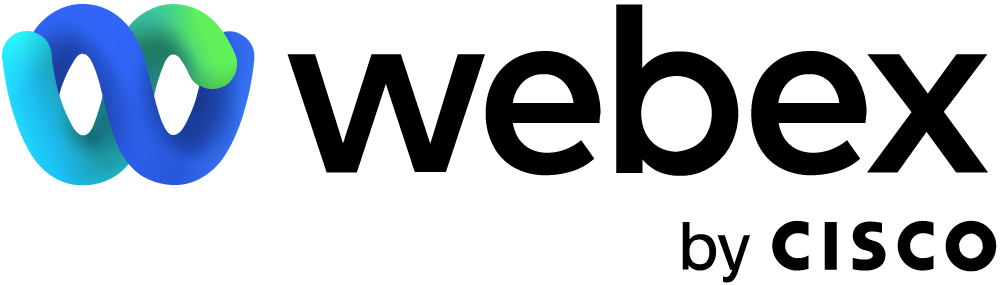
Scale, Automate and Simplify Cisco Webex Room Series and Kits
Extron and Cisco are able to offer the most flexible and feature rich solutions that integrate AV and control with Cisco Webex Room Series and Kits. Extron’s broad offerings of switching, distribution, streaming and control products allows for simple cable extension to the most complex of control integrations and everything in-between. The simplest of control integrations includes adding buttons to Cisco’s Touch 10 and Room Navigator touchpanels for AV and Room control functionality. More advanced control integration includes the ability to replicate the Cisco user interface, utilizing Cisco’s API to allow for customization of the user experience as well as adding or removing buttons to simplify the user interface based on what the space and end user requires.
Key Features
- Scale, Automate and Simplify Cisco Webex Room Series and Kits – Enable rooms of all sizes with capabilities to switch, distribute, extend, stream, enhance audio, and control AV signals.
- Extend the capabilities of Cisco Webex Room Series and Kits to include automated control for lighting, shades, HVAC, and more
- Integrate Cisco hardware into more complex spaces where the power of Extron control and automation is required
- Maintains a consistent user experience across the enterprise while accommodating the needs of a wider variety of meeting rooms types and technologies
- BYOD Options – Provides flexibility to use conferencing platform of choice while using all room resources
- System templates are provided to configure and deploy the solution faster and easier
Cisco In-Room Controls
Enhanced In-Room Control for a consistent user experience
Customization of the Cisco Touch 10 and Room Navigator can be done using Cisco’s User Interface Extensions and Macros. This allows for buttons to be added to the Cisco user interface to perform AV and Room control functions. The Cisco User Interface is customized such that widgets are configured to interface directly to an Extron Pro Series Control processor, which acts as a gateway to the AV and Room control devices. From there you can configure your system using convenience of configuration or the power of programming.
Key Features
- Simple control integration to add buttons to Cisco Touch10 and Room Navigator touchpanel
- Access to Extron’s extensive ethernet, RS-232, IR and CEC control library
GC Plus Templates and Release Notes
Drivers
Extron TouchLink Control for Cisco Webex
Highest level of customization with a consistent user experience
Integrated solution which uses Cisco’s API with the power and flexibility of Extron TouchLink Pro touchpanels and IPCP Pro series control processors. With this offering, Cisco’s user interface is recreated and enhanced through Extron’s control ecosystem which provides customization of all aspects of the user experience.
Key Features
- Using Cisco’s API for Touch 10 and Navigator for the added benefit of controlling AV equipment tied to the Pro Series control system while maintaining the same look and feel.
- Customize all aspects of the Cisco User interface and tailor the user experience to the rooms needs and requirements.
GC Pro Template and Release Notes
System Designs

Meeting Room with Cisco In-Room Controls
Sound Reinforcement, Device Control, up to 7 People

Meeting Room with Extron TouchLink Control
Sound Reinforcement, Device Control, up to 7 People

Large Classroom / Training Room with Lecture Capture
Sound Reinforcement, Device Control, up to 18+ People
Meeting Room with Cisco In-Room Controls
Space requirements
This meeting room utilizes the Cisco Mediabar and Cisco Webex Room Navigator together with an Extron IPCP Pro 250 xi Control Processor while leveraging the Cisco user interface elements known as widgets. These widgets allow for customization of the Cisco Webex Room Navigator interface that includes adding control user interface elements to control the display, lighting, and shades. Using a Pro Series Control Processor provides access to Extron’s extensive Driver Library and additional control options such as bi-directional RS-232, advanced Ethernet, and more.
Extron equipment list
| OCS 100C | Occupancy Sensor - Ceiling Mount | 1 |
|---|---|---|
| IPCP Pro 250 xi | IPCP Pro xi Control Processor* | 1 |
| Cable Cubby 202 | Cable Access Enclosure for Connectivity & Power | 1 |
| TLS 725M | TouchLink Scheduling Panel | 1 |
*LinkLicense for User Interfaces is not required
Capabilities
- Cable Cubby 202 provides easy access to cables and AC power with an elegant, finished appearance
- Supports convenient connection of HDMI-equipped devices
- Connect with team members using Cisco Webex
- Extron OCS 100C occupancy sensor allows the Extron IPCP Pro 250 xi to automatically start the system and provide control and automation of the display, lighting, and shades via RS-232 or IP
- Room Scheduling is available using the Extron TLS 725M
- Cisco Room Navigator provides an intuitive single interface for AV and room controls
- Easy integration with Extron GlobalViewer Enterprise for complete AV resource management
Meeting Room with Extron TouchLink Control
Space requirements
Meeting rooms with video conferencing capability enable internal collaboration with remote team members at different geographical locations. This system utilizes the Cisco Mediabar and Extron TouchLink Pro 1025T Touchpanel together with an Extron IPCP Pro 250 xi Control Processor. This configuration leverages the Cisco Room Series API and Extron’s Fuel System Template, enabling meeting attendees to use the full range of Cisco’s Webex System’s conferencing features while having access to AV and room control from the same interface. Utilizing the Extron TouchLink Pro touchpanel enables a customizable user interface and controls. Extron’s control system together with the Extron OCS 100C occupancy sensor enables control and automation of the display, lighting, and shades.
Extron equipment list
| OCS 100C | Occupancy Sensor - Ceiling Mount | 1 |
|---|---|---|
| IPCP Pro 250 xi | IPCP Pro xi Control Processor | 1 |
| Cable Cubby 202 | Cable Access Enclosure for Connectivity & Power | 1 |
| TLS 725M | TouchLink Scheduling Panel | 1 |
| TouchLink Pro 1025T | 10” Tabletop TouchLink Pro Touchpanel | 1 |
Capabilities
- Cable Cubby 202 provides easy access to cables and AC power with an elegant, finished appearance
- Supports convenient connection of HDMI-equipped devices
- Connect with team members using Cisco Webex
- Extron OCS 100C occupancy sensor allows the Extron IPCP Pro 250 xi to automatically start the system and provide control and automation of the display, lighting, and shades via RS-232 or IP
- Room Scheduling is available using the Extron TLS 725M
- Extron TouchLink Pro 1025T touchpanel provides an intuitive single interface for AV and room controls
- Easy integration with Extron GlobalViewer Enterprise for complete AV resource management
Large Classroom / Training Room with Lecture Capture
Space requirements
The Cisco based Large Training room includes the capability to record video conference calls, enabling direct integration with enterprise video platforms, publishing live and on-demand video content. This system utilizes the Cisco Codec Pro and Webex PTZ 4K Camera along with the Extron SMP 352 series high-performance recording and streaming processor for capturing and distributing dual AV sources and presentations as recorded media or live streaming. The room includes advanced control capabilities and can be used for collaboration, presentations, and video conference calls. This system supports either HDMI or USB-C sources for a laptop connection, a room PC, fixed and wireless audio, touchpanel control, Extron IN1804 Scaling Switcher, and cable and AC power management at the lectern. The room size and use require an audio system with high intelligibility and even sound distribution. In-room student participation is made possible by use of an Extron DMP Plus Series audio DSP processor and amplifier connected to ceiling mounted speakers and ceiling mounted microphones. Extron’s control system together with the Extron OCS 100C occupancy sensor enables control and automation of the display, lighting, and shades.
Extron equipment list
| TouchLink Pro 1025T | 10” Tabletop TouchLink Pro Touchpanel | 1 |
|---|---|---|
| IPCP Pro 250 xi | IPCP Pro xi Control Processor | 1 |
| OCS 100C | Occupancy Sensor - Ceiling Mount | 1 |
| SMP 352 | Dual Recording H.264 Streaming Media Processor | 1 |
| DMP 128 FlexPlus | ProDSP Dante Digital Matrix Processors | 1 |
| XPA U 1002-70V | Two Channel Amplifier, 100 watts at 70 volts | 1 |
| SF 26CT | 6.5" 2-Way Ceiling Speakers, 70/100V, Complete Pair | 4 |
| IN1804 Series | Four Input 4K/60 Seamless Scaling Switchers | 1 |
| Cable Cubby 1202 | Cable Access Enclosure for Connectivity & Power | 1 |
| USB-C HD 101 | USB-C to HDMI Interface | 1 |
Capabilities
- Connect with remote team members using Cisco WebEx
- Extron Cable Cubby 1202 provides access to HDMI and USB connections as well as AC power with an elegant, finished appearance
- Extron TouchLink Pro 1025T touchpanel provides an intuitive single interface for AV, recording and room controls
- Supports convenient connection of HDMI or USB-C equipped laptop
- Provides ability to capture all content in room – WebEx sessions along with other communications including Room PC, Laptop, etc.
- Dual recording capability captures an isolated camera feed and a separate presentation video in full resolution
- Extron SMP 352 captures and uploads to supported enterprise video platforms
- Dante network audio provides seamless connection between the microphone, an Extron DMP Plus series audio DSP, and the rest of the system
- Extron OCS 100C occupancy sensor allows the Extron IPCP Pro 250 xi to automatically start the system and provide control and automation of the displays, lighting, and shades via RS-232 or IP
- Easy integration with Extron GlobalViewer Enterprise for complete AV resource management

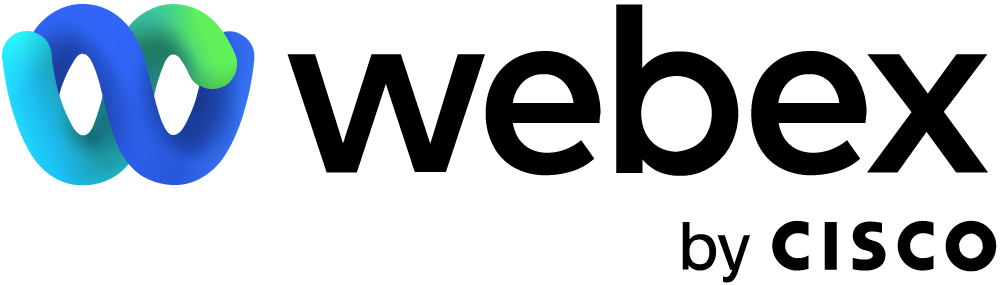









 Chrome
Chrome
 Firefox
Firefox
 Edge
Edge
 Safari
Safari