
AV Resource Management
- Support for Microsoft SQL Server 2022
- Added Microsoft Graph authentication option
- Added Online Resources tab to organize online resources
- Support for IPCP Pro 360MQ xi, IPL EXP PDU8L, TLS 300M, NAV E 121, ShareLink Pro 2000, WC Pro 150 OCS, WC Pro 160
Manage · Monitor · Control · Report · Diagnose
Solve.
Across the Hall to Across the Enterprise
GlobalViewer Enterprise software simplifies AV system resource management with intuitive control for hundreds of common AV tasks. Whether you're working with 5 or 5000 rooms, GVE provides a powerful, flexible way to manage, monitor, and control nearly any device over a standard network. It's quite common for corporations, universities, and government agencies to have hundreds of collaboration spaces spread over broad areas. GVE allows you to manage this ever-increasing AV technology while effectively leveraging valuable help desk resources. The Help Desk view in GVE provides all the information you need from the entire enterprise or campus, all in one, easy-to-navigate interface.

Features Designed to Enhance Productivity
The Help Desk view provides a balance between power and usability. Easily navigate between rooms, manage each system with multiple tools, remotely interact with the Extron control products using visual representations, and see system notifications all within one view.
It's easy to create schedules based on location or device type. Set a global schedule to turn off all displays in an entire building at the end of the day, schedule multiple actions to lock the front panel of multiple controllers, or schedule reminders for maintenance and support tasks. Schedules can be applied to any number of controllers and devices.
Proactively monitor the status of AV equipment based on locations or device types throughout the enterprise. Get detailed email or text alerts on projector lamp life or if a device unexpectedly goes offline. Enhanced monitoring and scheduling tools provide significant time and cost savings.
Simplify operations with notifications that appear directly in the Help Desk view. Get notified about the status of your system configuration import or re-import, devices, controllers, and additional system events. These notifications and event logs add an extra level of insight into system monitoring and help maximize efficiency.
Reporting tools help you make informed decisions about inventory and maintenance plans. View device and room usage trends to help improve equipment standardization across rooms, identify energy usage forecasts, and maintain inventory lists.
GlobalViewer Enterprise minimizes the burdens of user administration. By simplifying access control for team members and creating custom user roles, administrators can easily govern security policies while still allowing users or user groups access to the specific features they need.
Instantly access room scheduling and availability for popular facility scheduling applications including Microsoft Exchange, Office 365, iCalendar, Google Calendar, CollegeNET R25, and 25Live.
Simplifying AV Resource Management
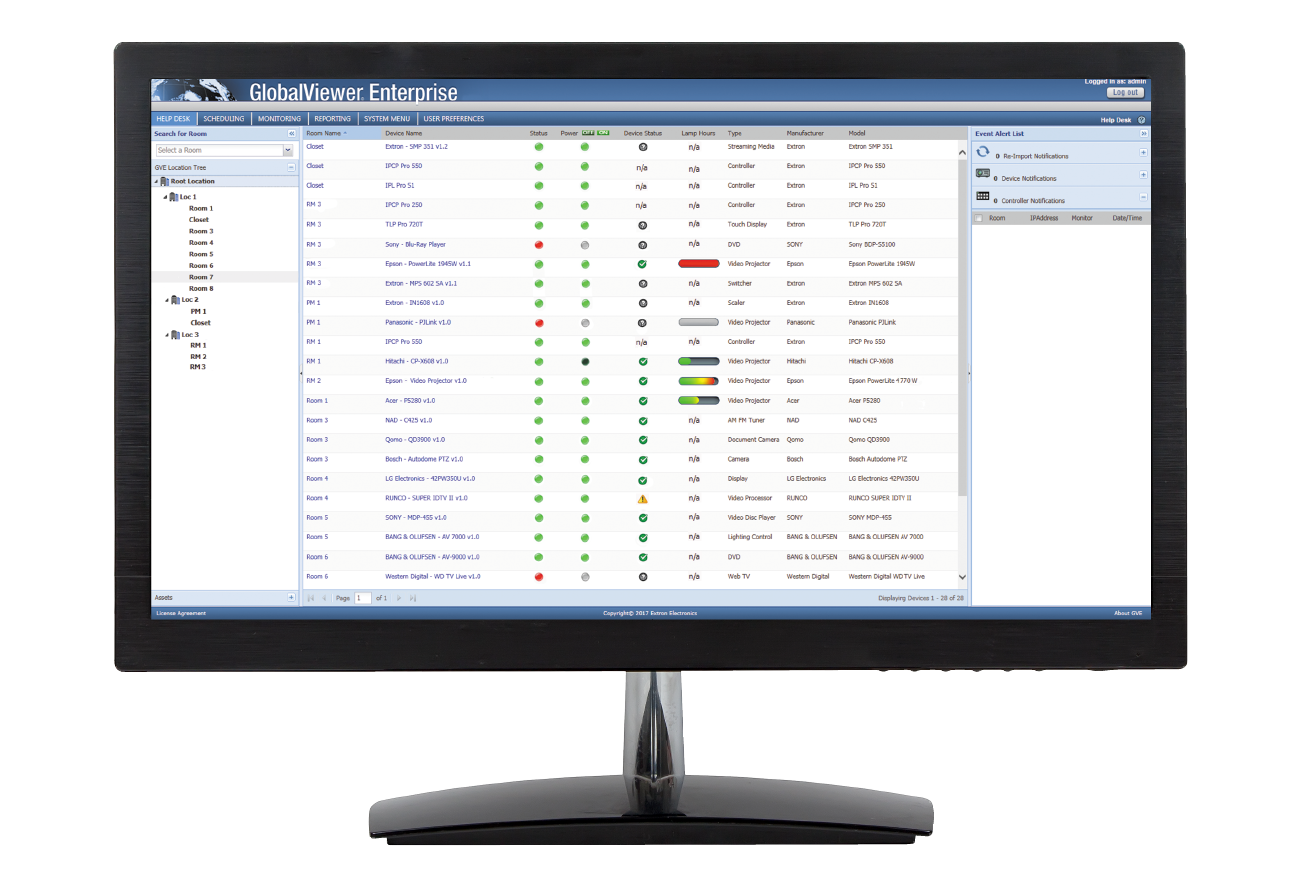
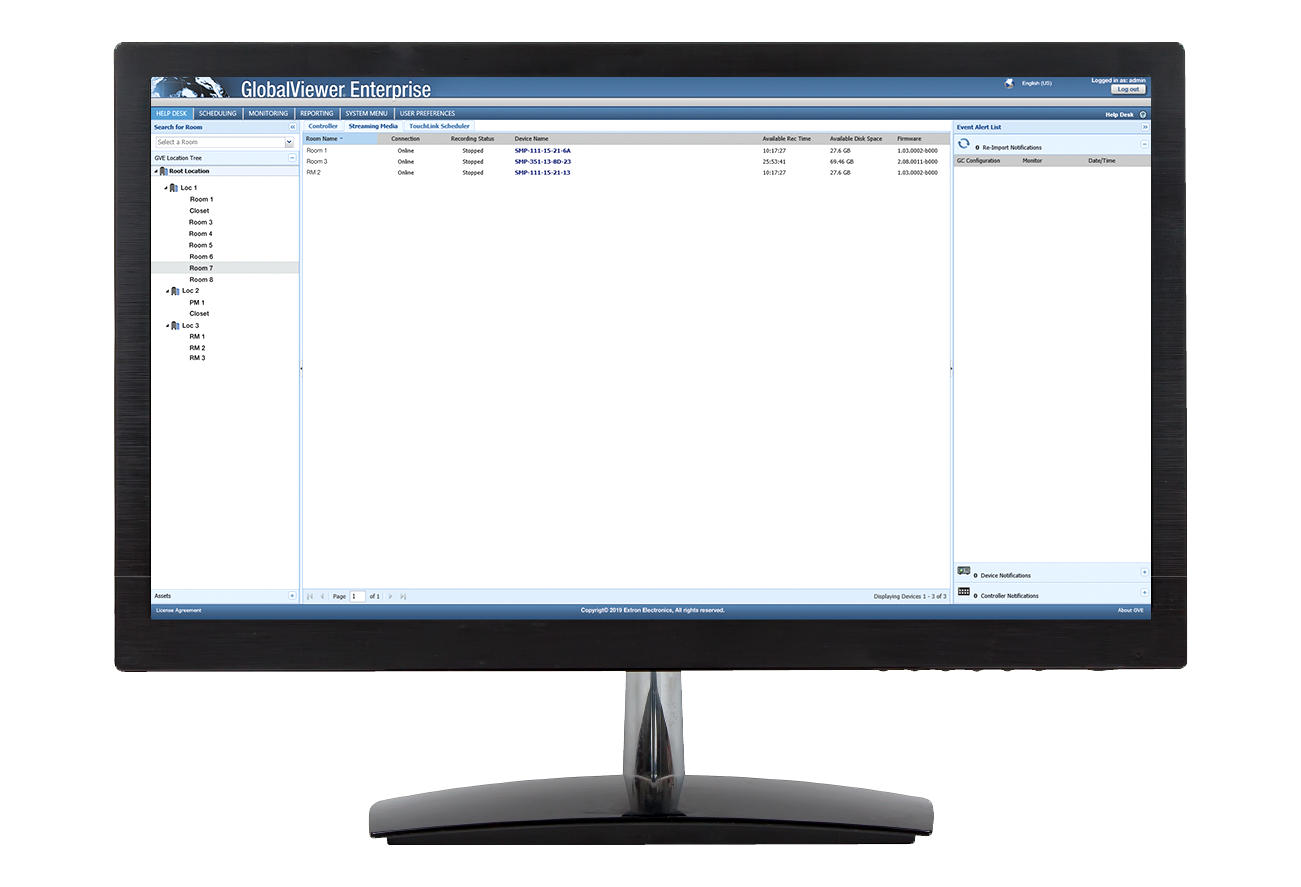
Help Desk
GlobalViewer Enterprise helps you efficiently manage, monitor, and control AV systems across the entire enterprise. A personalized view of the help desk enhances the experience for each user when it comes to remotely supporting AV equipment.

Event Alert List
Immediately see notifications of critical events and equipment condition.

Room Control
Intuitively control an Extron button panel, touchpanel, or controller without physically being in the room. By remotely interacting with a precise, virtual rendering of the interface, troubleshooting time decreases so that events in the room can quickly continue as planned. Also, all button presses are kept in sync with the Extron control devices in the room.
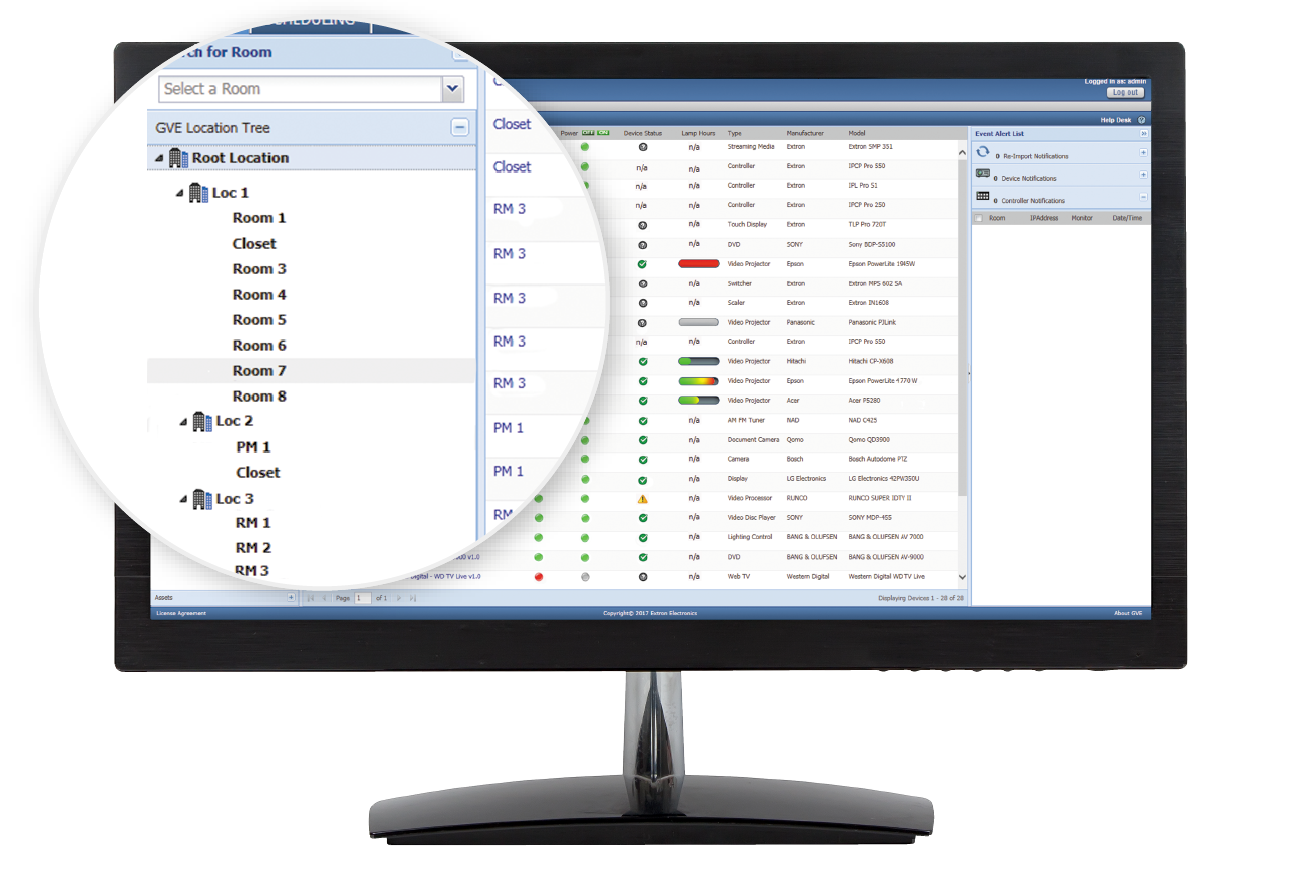
Location Tree
The location tree displays the overall campus structure in a simple, drag-and-drop bird's-eye view. Users can view detailed room-level data for status updates and remote room control. As systems and locations scale, the location tree expands to encompass new rooms to provide support where and when you need it.
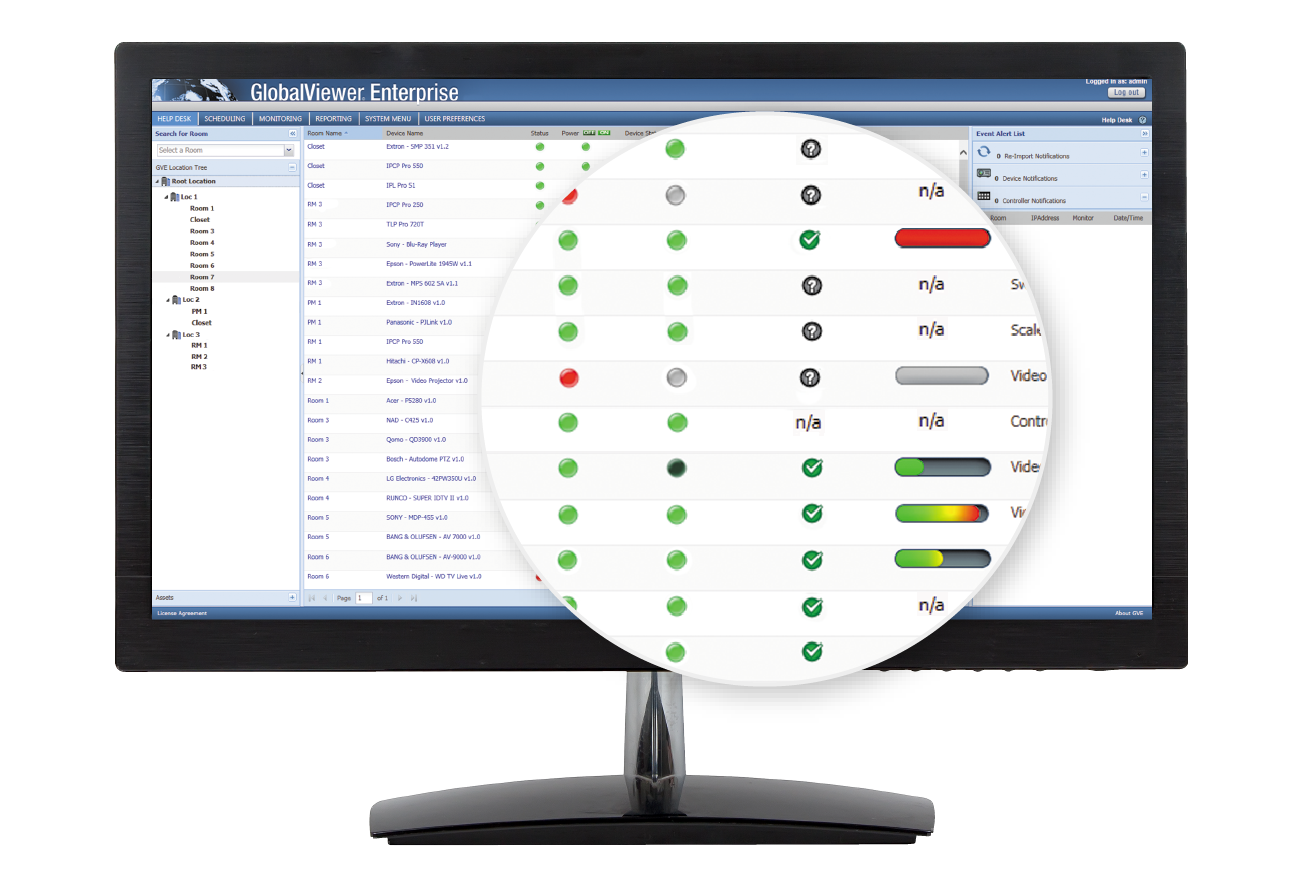
Device Control and Status
Get a glimpse into the device details you're interested in right from the help desk. Whether identifying equipment in a room, verifying if a device is offline or simply powered off, checking lamp hours, or any combination of these, direct access to information helps support teams resolve tasks faster and plan maintenance before anything becomes an urgent issue.
Detailed Metrics and Reporting
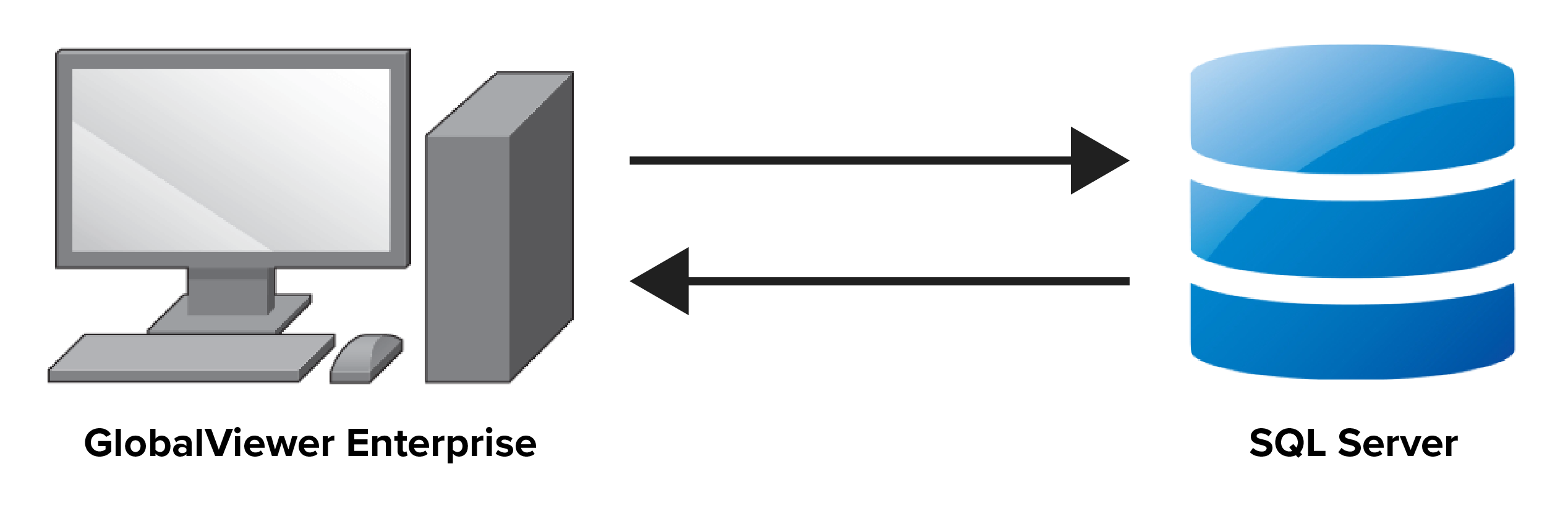
Data Management
Device and room data is time-stamped and stored within a SQL-based data repository. By closely analyzing the logged information, support teams and decision makers gain an improved understanding of usage and maintenance patterns, as well as the services that tie into GVE.
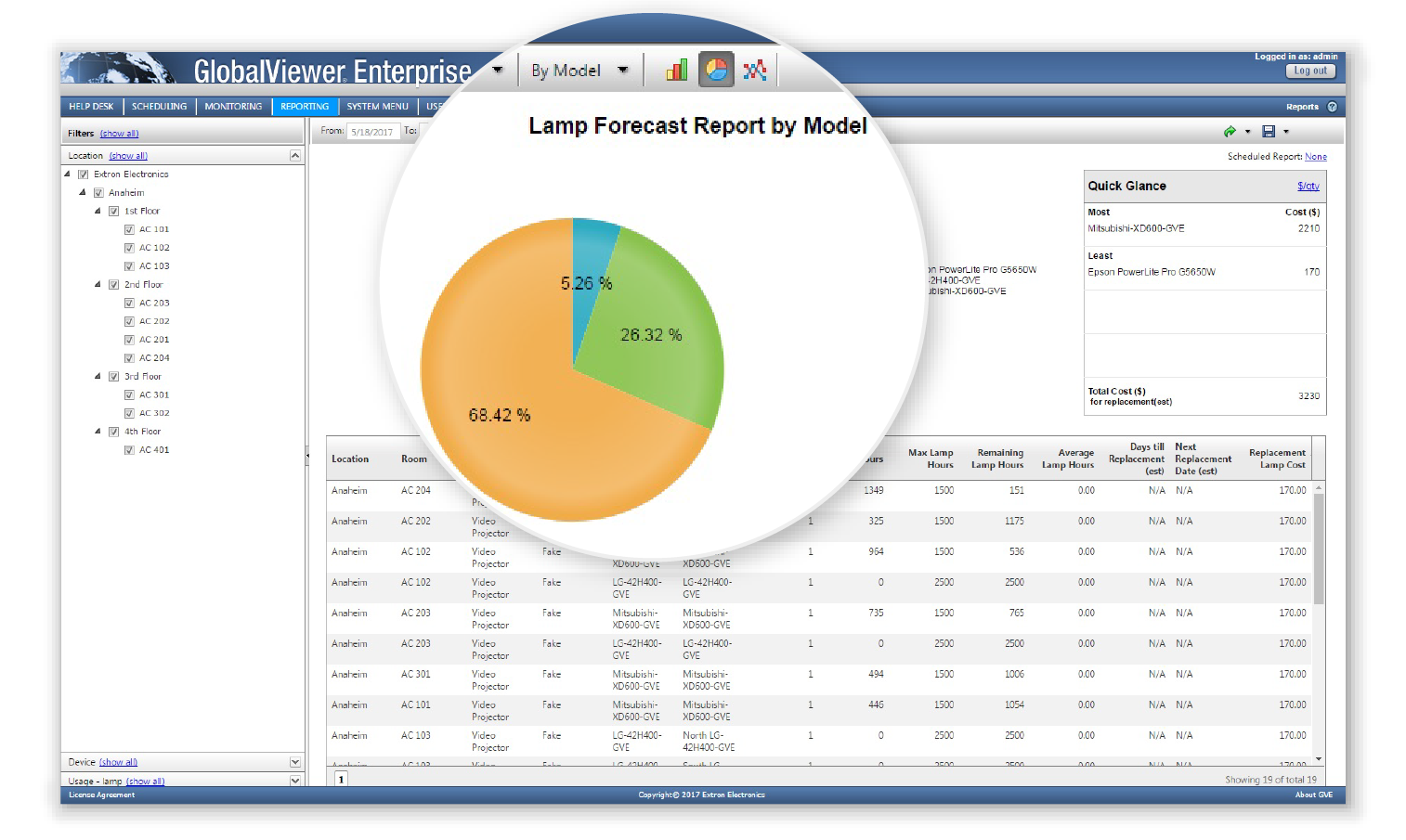
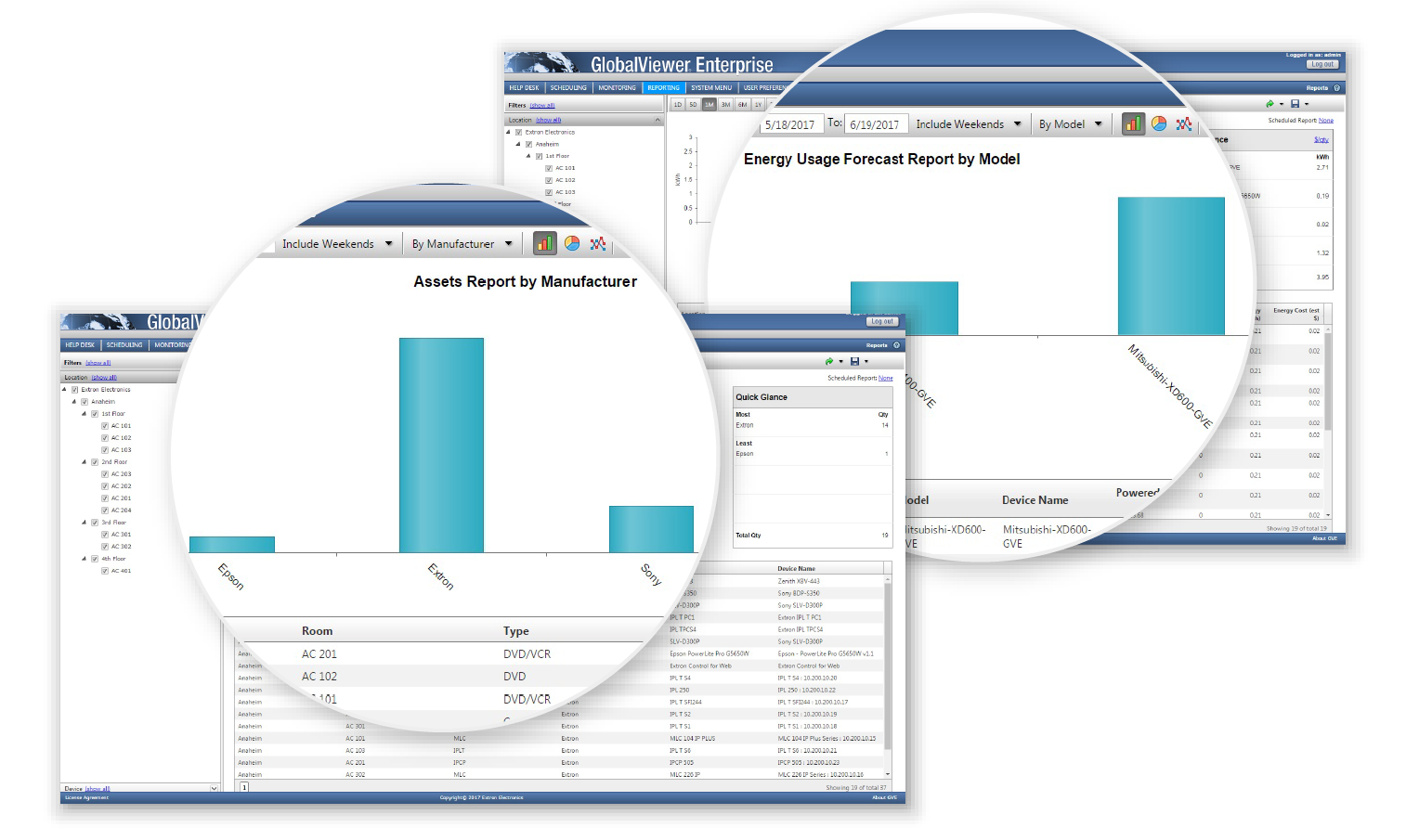
Standard Reporting Tools
GVE includes valuable management reports, including energy usage forecasts, controller status, filter and lamp forecasts, source usage, and much more. Share these resources with others to collaboratively manage inventory, analyze usage and costs, and plan maintenance activities around peak usage.
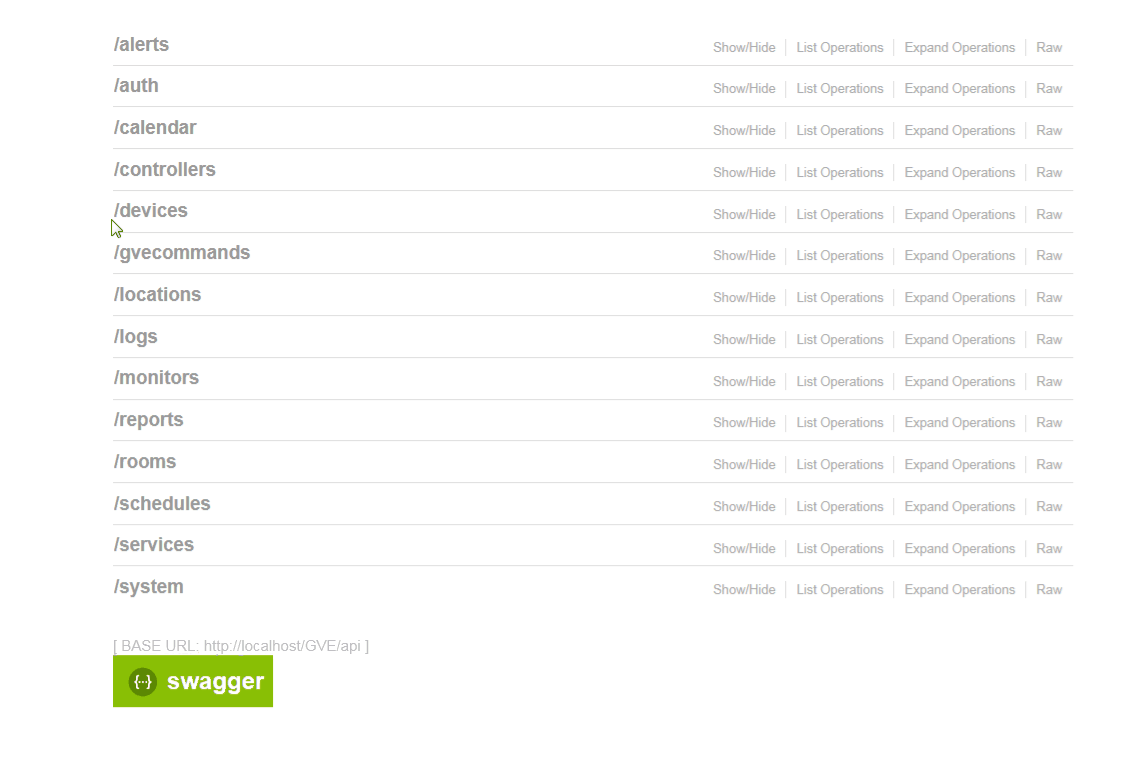
Custom Reporting Tools
This REST API enables you to customize how you view GVE data from each room and device by displaying specific alerts, schedules, monitors, logs, or calendar events from within web applications you are already using across your organization.

Choose Your Data
Choose from a comprehensive set of API calls to extract up-to-date information from GVE into your reporting tools. Each unique call type helps deliver custom data points that best suit your needs.
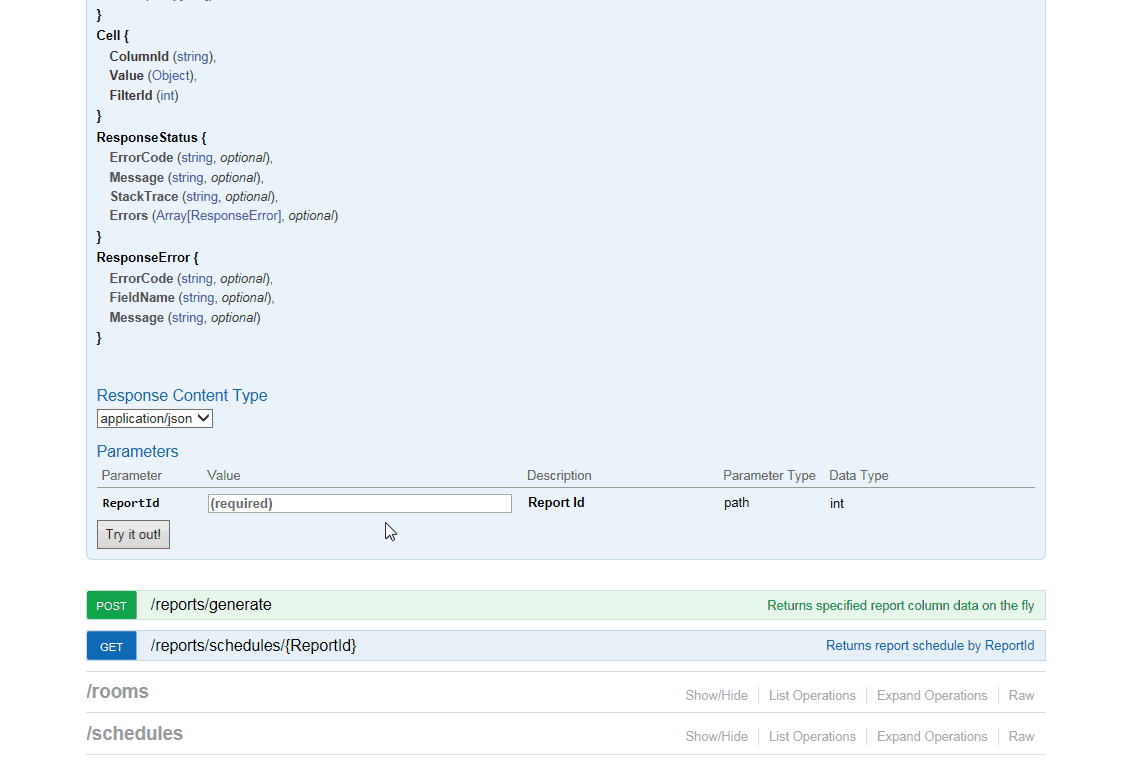
Built-In Testing
Accelerate the process of integrating GVE data with your reporting tools. By testing API queries and responses directly within GVE, you can closely examine the data exchanged with GVE beforehand and automatically generate the code to use with your application.
Commissioning Geared for Success
As part of every GVE installation, Extron works with you every step of the way to ensure the system meets your expectations. This includes a thorough, pre-installation system review, guidance for your existing project files, as well as final system testing and training for your team. The personalized approach ensures a trouble-free installation, optimal performance, and provides the team with valuable resources so that GVE is used to its full potential.

Extron Control System Products
Contact Us
For a first-hand look at Extron GlobalViewer Enterprise at one of our worldwide facilities, or, for a personalized in-office demonstration, contact your Extron representative.
View Extron Worldwide Office Locations






 Chrome
Chrome
 Firefox
Firefox
 Edge
Edge
 Safari
Safari